Product Details
Product Features
Technical Parameters
Dimensions

Interface Specifications
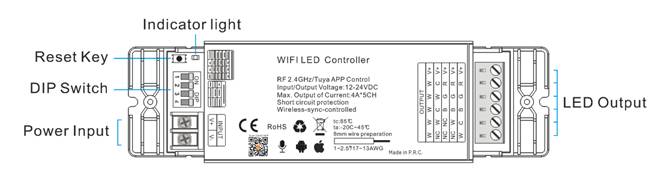
1. Signal indicator status and description: it will light up when operating the remote control; it will stay on after a successful WIFI connection.
2. The 1-3 bits of the DIP switch are used to set the load output type, corresponding to the following:
Note: After setting the load output type, the WIFI control function needs to be reset, and the "add device" operation should be performed again in the APP. If the type is switched in the power-on state, the controller will automatically reset, and will directly enter the EZ distribution network state after the load light flashes quickly. For more connection instructions, please refer to the " Direction for use -WIFI Network Operation" section.
3. DIP switch 4 is used to set the PWM frequency of the load output: OFF-2KHz (factory default value), ON-21.6KHz.
Direction for use
 WIFI controlled by Tuya Application to achieve smart control like group control, scene control, timer control, music control and so on.
WIFI controlled by Tuya Application to achieve smart control like group control, scene control, timer control, music control and so on.
Scan QR code from controller to download Tuya application: (Tuya) and register it to get your home account.
Wi-Fi- Smart Controller can be added using “EZ Mode”- Auto Scan or “AP Mode”-Add Manually.
EZ Mode: Press and hold the “Key” button for 5s to restore to the factory setting and enter EZ mode (Rapid Blinking).
AP Mode: Unplug and reconnect the power supply and the Wi-Fi Smart Controller 5 times in a short period of time to enter AP mode (Slow Blinking).
Tips:
1. If the Wi-Fi signal is weak or cannot connect with the device using “EZ Mode”, please tap the “EZ Mode” on the top right corner and tap “AP Mode” to enter the AP mode to add the device and follow the App instructions to connect the Wi-Fi Smart Controller to your network.
2. After setting the load output type, the WIFI control function also needs to be reset, and the "add device" operation should be performed again in the APP.
1) If the load type is reset in the power-on state, the controller will automatically reset, and will directly enter the EZ distribution network state after the load light flashes quickly.
At this time, the load light will keep flashing, and the network connecting operation can be performed, or you can press any button on the remote control to to stop the light flashing (still at the network connecting status in 3 minutes); if there is no operation, it will automatically exit after 3 minutes.
2) If the load type is reset in the power-off state, please refer to the above instruction to connect the network by EZ Mode or AP Mode.
And compatible with voice control via Amazon Alexa, Google Assistant, Yandex Alice and so on.
Remote controlled by RF 2.4GHz remote control
Controller is compatible with 16 items RF remote controls for options, meet for different applications. Please find some options from below recommend.
Tips:
1. This controller is also compatible with other remote controls, please contact us for more information.
2. Please refer to the remote control specifications for features and functions.
Wireless-synchronization function
Controllers will transmit the control signals from the remote control and self-inspection the work statues for each other, so multiple receivers in same zone will wireless-sync-work completely, not only static mode but also dynamic mode, to achieve wired-like operation experience. And it is flexible to combine with the scene control function of WIFI control.
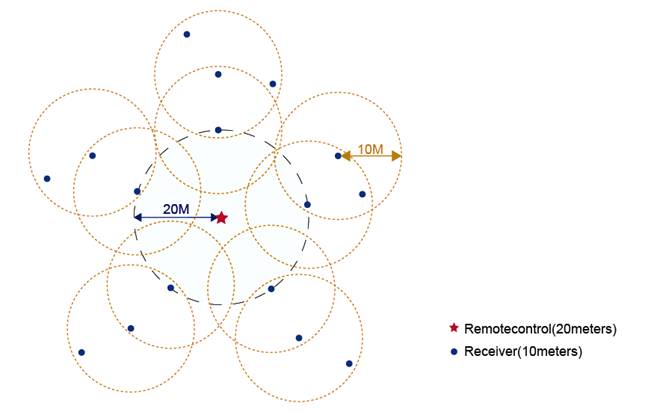
In order to achieve perfect wireless synchronization effect, please keep the distance between receivers within 10 meters as above show.
Typical Applications
Application Circuit of single color
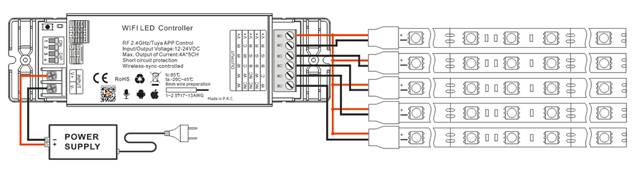
Application Circuit of CW+WW
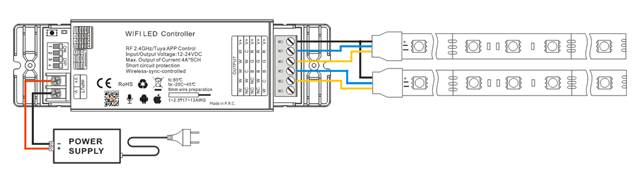
Application Circuit of RGB
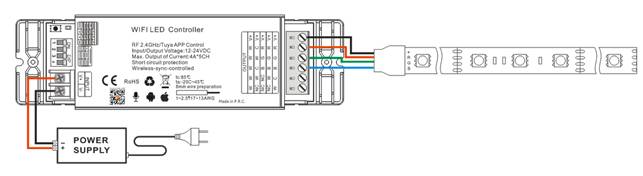
Application Circuit of RGBW/RGB+W
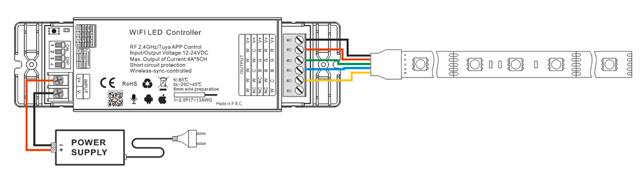
Application Circuit of RGBCW/RGB+CCT
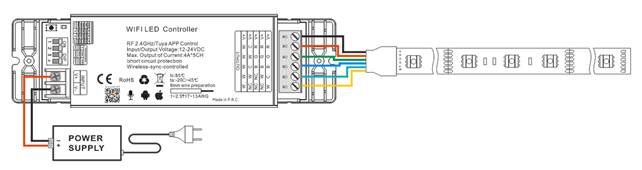
Product information for placing order
- Short-circuit protection.
- RF remote control+ WIFI control.
- WIFI technology powered by Tuya.
- PWM frequency is adjustable, 2KHz or 21.6KHz.
- Compatible with 16 items RF remote controls for options, meet for different applications.
- Memory function, each time power-on reserve the mode which stop in the last power-off.
- Designed for constant voltage LED lights, program is settable for DIM/CCT/RGB/RGBW/RGBCW.
- DC12-24V, 5 channels output, Max. load current: 4A*5CH; Max. load power: 240W/12V; 480W/24V.
- Warranty of this product is three years, exclude the artificial situation of damaged or overload working.
Technical Parameters
| Working temperature | -20-60в„ғ | Supply voltage | DC12V-24V |
| Static power consumption | <1W | Connecting mode | Common anode |
| Grayscale | 1024 levels | Speed stage | 1024 levels |
| External dimension | L160*W46*H25 mm | Packing size | L170*W50*H29mm |
| Net weight | 110g | Gross weight | 125g |
| RF frequency | 2.4GHz | RF distance | ≤20m |
| Short circuit protection | Yes | Memory function | Yes |
| Output | 3-5 channels | Max. Output current |
PWM=2KHz: 4A/CH PWM=21.6KHz: 3A/CH |
| PWM frequency | 2KHz, 21.6KHz | Max. Output power | 12V:<240W, 24V:<480W |

Interface Specifications
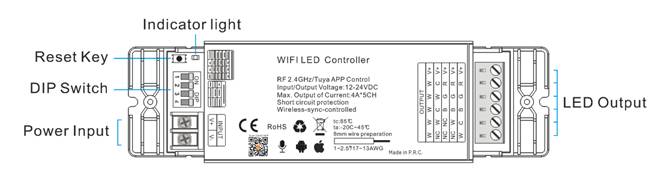
1. Signal indicator status and description: it will light up when operating the remote control; it will stay on after a successful WIFI connection.
2. The 1-3 bits of the DIP switch are used to set the load output type, corresponding to the following:
| DIM | CCT | RGB | RGBW | RGBCW | |||||||||||||||
 |
 |
 |
 |
 |
|||||||||||||||
| 1 | 2 | 3 | 4 | 1 | 2 | 3 | 4 | 1 | 2 | 3 | 4 | 1 | 2 | 3 | 4 | 1 | 2 | 3 | 4 |
| OFF | OFF | OFF | X | ON | OFF | OFF | X | OFF | ON | OFF | X | ON | ON | OFF | X | X | X | ON | X |
3. DIP switch 4 is used to set the PWM frequency of the load output: OFF-2KHz (factory default value), ON-21.6KHz.
| PWM=2KHz | PWM=21.6KHz | ||||||
 |
 |
||||||
| 1 | 2 | 3 | 4 | 1 | 2 | 3 | 4 |
| X | X | X | OFF | X | X | X | ON |
 WIFI controlled by Tuya Application to achieve smart control like group control, scene control, timer control, music control and so on.
WIFI controlled by Tuya Application to achieve smart control like group control, scene control, timer control, music control and so on.Scan QR code from controller to download Tuya application: (Tuya) and register it to get your home account.
Wi-Fi- Smart Controller can be added using “EZ Mode”- Auto Scan or “AP Mode”-Add Manually.
EZ Mode: Press and hold the “Key” button for 5s to restore to the factory setting and enter EZ mode (Rapid Blinking).
AP Mode: Unplug and reconnect the power supply and the Wi-Fi Smart Controller 5 times in a short period of time to enter AP mode (Slow Blinking).
Tips:
1. If the Wi-Fi signal is weak or cannot connect with the device using “EZ Mode”, please tap the “EZ Mode” on the top right corner and tap “AP Mode” to enter the AP mode to add the device and follow the App instructions to connect the Wi-Fi Smart Controller to your network.
2. After setting the load output type, the WIFI control function also needs to be reset, and the "add device" operation should be performed again in the APP.
1) If the load type is reset in the power-on state, the controller will automatically reset, and will directly enter the EZ distribution network state after the load light flashes quickly.
At this time, the load light will keep flashing, and the network connecting operation can be performed, or you can press any button on the remote control to to stop the light flashing (still at the network connecting status in 3 minutes); if there is no operation, it will automatically exit after 3 minutes.
2) If the load type is reset in the power-off state, please refer to the above instruction to connect the network by EZ Mode or AP Mode.
And compatible with voice control via Amazon Alexa, Google Assistant, Yandex Alice and so on.
Remote controlled by RF 2.4GHz remote control
Controller is compatible with 16 items RF remote controls for options, meet for different applications. Please find some options from below recommend.
| LED type | Recommend remote control | ||
| Single color |
 |
 |
 |
| RFBT10-2.4GпјҲ4-zoneпјү | RFBT12 (1-zone) | RFBT15 (1-zone) | |
| CW+WW |
 |
 |
 |
| RFBT10-2.4GпјҲ4-zoneпјү | RFBT12 (1-zone) | RFBT15 (1-zone) | |
| RGB |
 |
 |
 |
| RFBK-RGB-2.4GпјҲ4-zoneпјү | RFBT02 (1-zone) | HWP86-RGB-2.4G (1-zone) | |
|
RGBW/ RGB+W |
 |
 |
 |
| RFBK-RGB-2.4GпјҲ4-zoneпјү | RFBT02 (1-zone) | HWP86-RGBW-2.4G (1-zone) | |
|
RGBCW/ RGB+CCT |
 |
 |
 |
| RFBK-RGB-2.4GпјҲ4-zoneпјү | RFBT02 (1-zone) | HWP86-RGBCW-2.4G (1-zone) | |
1. This controller is also compatible with other remote controls, please contact us for more information.
2. Please refer to the remote control specifications for features and functions.
Wireless-synchronization function
Controllers will transmit the control signals from the remote control and self-inspection the work statues for each other, so multiple receivers in same zone will wireless-sync-work completely, not only static mode but also dynamic mode, to achieve wired-like operation experience. And it is flexible to combine with the scene control function of WIFI control.
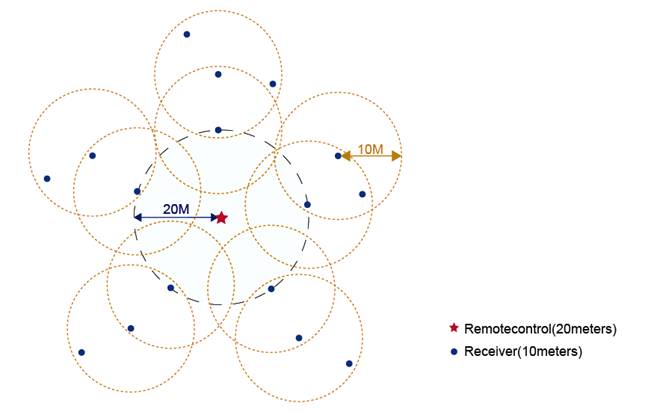
In order to achieve perfect wireless synchronization effect, please keep the distance between receivers within 10 meters as above show.
Typical Applications
Application Circuit of single color
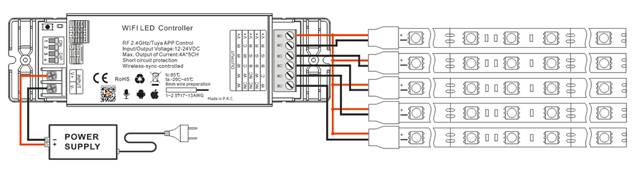
Application Circuit of CW+WW
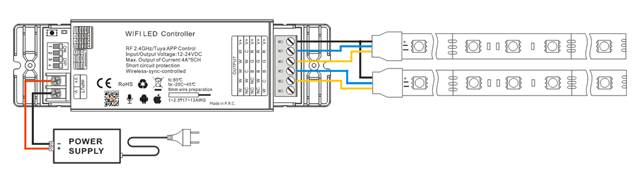
Application Circuit of RGB
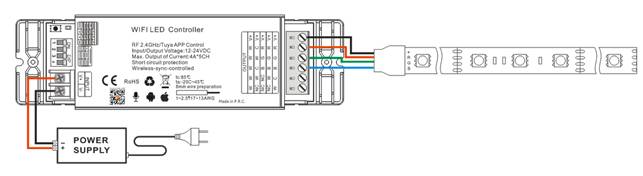
Application Circuit of RGBW/RGB+W
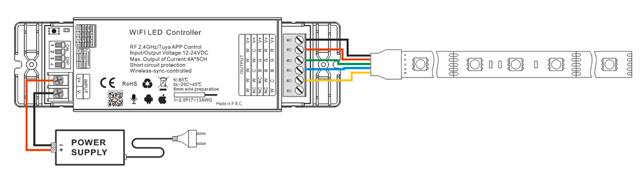
Application Circuit of RGBCW/RGB+CCT
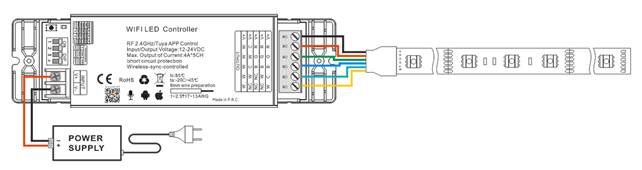
Product information for placing order
| Product name | Item number |
| 5 in 1 WIFI led controller for DIM/CCT/RGB/RGBW/RGBCW | DLV005 |
Product Video
Data download
Keywords:гҖҖжҺ§еҲ¶еҷЁ гҖҖled гҖҖи°ғ гҖҖHX-SZ600-TOUCH гҖҖHX-SZ600- гҖҖHX-RFBT002-RGB














 Jane-Hoion
Jane-Hoion