HX-DLV004-RFBK
-
Product Introduction:
2.4GHz wireless-sync-control RF remote controller RGBCW DLV004 is a new feature controller product that enables uniform or individual control of multiple zones. It consists of two parts: the RF remote control and the receiver, which realizes the integrative control of the lights in multiple areas within the effective distance range, and meets the increasingly high requirements of the market for LED lighting control. The RGBCW led controller adopts the most advanced PWM (Pulse Width Modulation) d
Product Details
Product Features
Controller
Remote control
Typical Applications
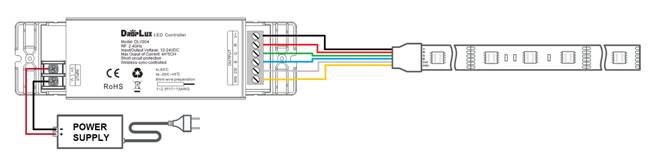
Wireless-synchronization function
Receivers will transmit the control signals from the remote control and self-inspection the work statues for each other, so multiple receivers in same zone will wireless-sync-work completely, not only static mode but also dynamic mode, to achieve wired-like operation experience.
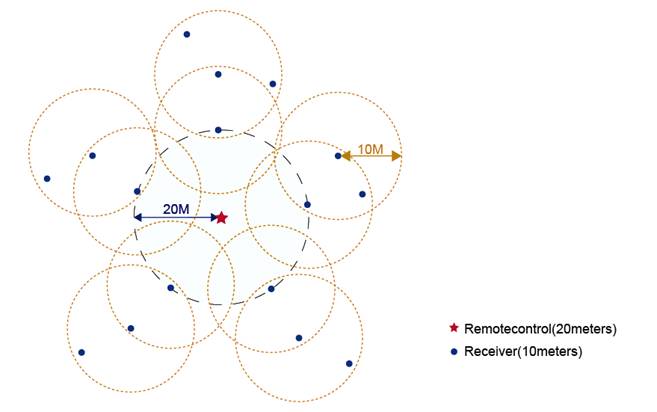
About RF code.
The biggest advantage of this system is that it can not only solve the cabling problem in engineering wirelessly, but also realize a wired-like operation experience. In order to facilitate the early testing and debugging of the project, the factory status of the receiver is normally unpaired and each remote controller has a unique code value. The user should perform the matching work of the remote controller and the receiver during the installation of the project to avoid the mutual influence of the radio frequency remote control technology during the later use.
Please pay attention to the following 3 points before operation:
1) All equipment in the complete system after installation should have a unified and unique code value, so as to achieve the security and stability of the system.
2) The receiver can only store one code value and cannot be overwritten. Before learning the new code value, it is necessary to clear the original code of the receiver; the remote controller can only save one code value but can be overwritten and can also restore the factory settings. In order to facilitate the later maintenance, the three components that may be involved in the system (including receivers, handheld remote controllers, and panel remote controllers) can realize mutual learning of code values.
3) The clearing operation should be finished within 1 minutes after the receiver is powered on. Therefore, during the clearing operation, ensure that the lights in other areas are turned off or the power-on time exceeds 1 minute to avoid other areas being cleared.
4) Since the receiver performs code value learning in the power-on state, in order to avoid confusion in the area, it is recommended that each area has an independent power switch so that the power of other areas can be easily cut off when the code is being operated.
(1)Code pairing operation: means that the receiver will only be controlled by the value code remote controller.
(2)Code clearing operation: means that the original code value of the receiver will be cleared and returned to the factory state. Then it can’t be controlled by any remote controller, and can learn to a new code.
(3)Code learning operation between remote controls: Used to unify system code values or copy a new remote controls.
Since each remote controller has its own unique code at the time of delivery, when there are multiple remote controllers in one system, one of them (for example, remote controller A) must be selected as the system code value, and the code value of the rest remote controllers (for example, remote controller B) should be copied to the same one.
(4) Copying code from receiver to remote control.
A new remote control can also copy code from any one of the receivers in the whole system, after the successful operation, the new remote control can replace the original remote (if it is lost).
(5) The remote controller restores the factory setting: it means that the remote controller will be restored to the factory's unique code value.
Product after-sales advantages:
1. There is no power-on time limit for matching code, only need to power on the receiver;
2. Since the code value of the receiver cannot be covered, the new controller pair code won’t affect the controller already fixed code;
3, The same model or compatible remote control can copy the code value between each other to achieve the same control function;
4. If the remote control which matched code with the receivers is lost or does not work properly, it is not necessary to re-clear and re-code all the receivers. You can copy the code value from the receivers to the new remote to achieve the same control function.
About installation of remote control’s bracket:
1.Accessories include: bracket 1pc, 3M foam sponge glue 1pc, screw 2pcs, expansion tube 2pc.
2. There are 2 options for bracket installation:
1) Using screw and expansion tube make drilling installation (suitable for uneven and ash surface);
2) Using 3M foam sponge glue make free drilling installation (suitable for flat no ash surface).
Product information for placing order
- Designed as 5 channels controller for RGBCW constant voltage LED lights.
- DC12-24V, 5 channels output, Max. load current: 4A*5CHs; Max. load power: 240W/12V; 480W/24V.
- Adopts RF remote control, no need line-of-sight. Control range up to 20 meters.
- Wireless-sync-control in both static color and dynamic modes, unlimited by remote control distance.
- Memory function, each time power-on reserve the mode which stop in the last power-off.
- Long-press the brightness and speed key can get the fast adjustment, convenient for operation.
- Short circuit protection.
- Warranty of this product is three years, exclude the artificial situation of damaged or overload working.
Controller
| Working temperature | -20-60℃ | Supply voltage | DC12V-24V |
| Static power consumption | <1W | Connecting mode | Common anode |
| Grayscale | 1024levels | Speed stage | 1024grade |
| External dimension | L160*W46*H25 mm | Packing size | L170*W50*H29mm |
| Net weight | 100g | Gross weight | 130g |
| RF frequency | 2.4GHz | RF distance | ≤20m |
| Short circuit protection | Yes | Memory function | Yes |
| Output | 5 channels | Output current | ≤4A(each channel) |
| PWM frequency | 1KHz | Max. Output power | 12V:<240W, 24V:<480W |
| Working temperature | -20℃~60℃ | Supply voltage | DC3V(AAA*2) |
| Standby current | <18uA | Working current | <25mA |
| Standby power | 54uW | Working power | 75mW |
| Net weight | 95g | RF frequency | 2.4GHz |
| External dimension | L150*W40*H20 mm | RF distance | ≤20m |
Dimensions
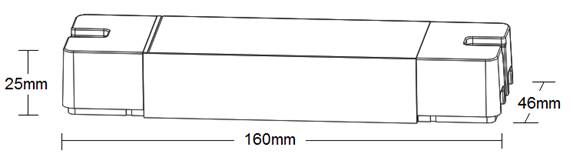
Interface Specifications
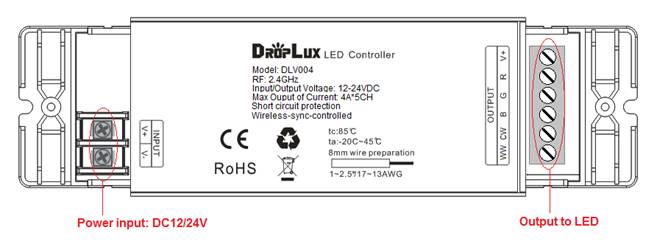
Direction for use
Connect the load wire at first, followed by the power wire, please ensure short circuit can not occur between wires before turning on the power;
Adopts RF 2.4G Multi-zone remote control, 1 color ring and 12 buttons in total, the function of buttons are shown as below:
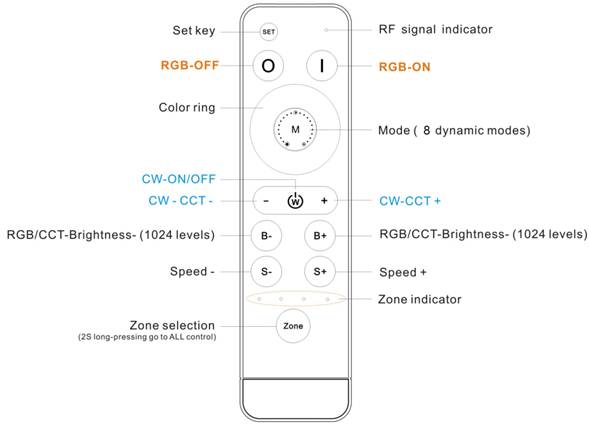
| Name | Description |
 |
Nonfunctional. |
 |
RGB channels-Turn on. |
 |
RGB channels-Turn off. |
| Color ring | Static color options, 64 colors in total. |
 |
Dynamic modes, 8 modes in total. |
 |
W channel-Turn ON/OFF. |
 |
W channel- brightness -, 1024 levels, long-press can get fast adjusting. |
 |
W channel- brightness +, 1024 levels, long-press can get fast adjusting. |
 |
Brightness – for static colors by 1024 levels. Long-press get fast adjusting. |
 |
Brightness + for static colors by 1024 levels. Long-press get fast adjusting. |
 |
Speed down for dynamic mode (100 levels). Long-press get fast adjusting. |
 |
Speed up for dynamic mode (100 levels). Long-press get fast adjusting. |
 |
Zone selection, 2 seconds long-press get “all-control" |
(Note: B+, B- is universal for RGB and CCT, adjusting RGB brightness after color ring operation, or adjusting CCT brightness after CW-CCT+/ CW-CCT-/ CW-ON operation)
Standard color changes as follows:| No | Patterns | Remarks | No | Patterns | Remarks |
| 1 | White breathe |
Speed is adjustable, brightness is unadjustable |
5 | 7 color fade |
Speed is adjustable, brightness is unadjustable |
| 2 | 3 color jumpy | 6 | R/G cross fade | ||
| 3 | 7 color jumpy | 7 | R/B cross fade | ||
| 4 | 3 color fade | 8 | G/B cross fade |
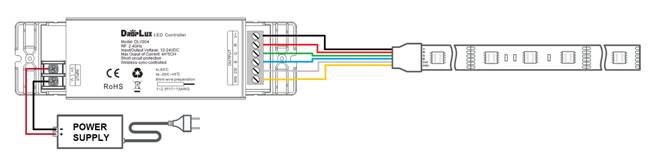
Wireless-synchronization function
Receivers will transmit the control signals from the remote control and self-inspection the work statues for each other, so multiple receivers in same zone will wireless-sync-work completely, not only static mode but also dynamic mode, to achieve wired-like operation experience.
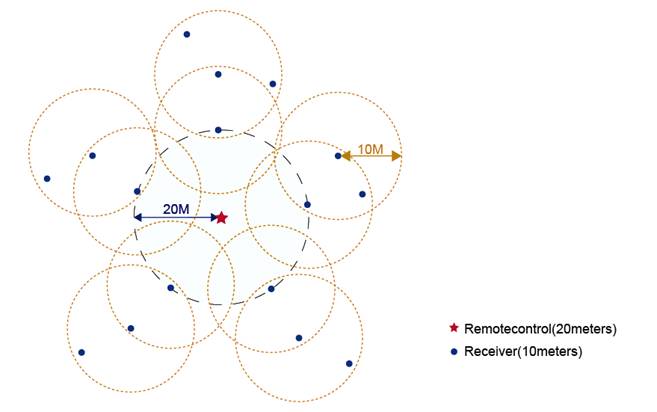
About RF code.
The biggest advantage of this system is that it can not only solve the cabling problem in engineering wirelessly, but also realize a wired-like operation experience. In order to facilitate the early testing and debugging of the project, the factory status of the receiver is normally unpaired and each remote controller has a unique code value. The user should perform the matching work of the remote controller and the receiver during the installation of the project to avoid the mutual influence of the radio frequency remote control technology during the later use.
Please pay attention to the following 3 points before operation:
1) All equipment in the complete system after installation should have a unified and unique code value, so as to achieve the security and stability of the system.
2) The receiver can only store one code value and cannot be overwritten. Before learning the new code value, it is necessary to clear the original code of the receiver; the remote controller can only save one code value but can be overwritten and can also restore the factory settings. In order to facilitate the later maintenance, the three components that may be involved in the system (including receivers, handheld remote controllers, and panel remote controllers) can realize mutual learning of code values.
3) The clearing operation should be finished within 1 minutes after the receiver is powered on. Therefore, during the clearing operation, ensure that the lights in other areas are turned off or the power-on time exceeds 1 minute to avoid other areas being cleared.
4) Since the receiver performs code value learning in the power-on state, in order to avoid confusion in the area, it is recommended that each area has an independent power switch so that the power of other areas can be easily cut off when the code is being operated.
(1)Code pairing operation: means that the receiver will only be controlled by the value code remote controller.
| Step | Operation | Instructions |
| 1 | Connecting the load to the receiver and power on it. |
1.It is necessary to clear the code first, if the receiver was coded before. 2.Batch operation can be performed within the remote control range. |
| 2 | Select area | Select the area with the "Zone" key and the corresponding indicator lights up |
| 3 | Press and hold “RGB-ON” on the remote control for 5 seconds, the indicator of the remote control will flash quickly, means it enters the pairing code transmission status. | Will automatically exit code transmission status after 60 seconds, or pressing any key to exit. |
| 4 | See the load light flashes 3 times and return to the initial state | Pairing coding is finished successfully |
| Step | Operation | Instructions |
| 1 | Connecting the load to the receiver and power on it. |
1. The clearing operation should be finished within 1 minutes after the receiver is powered on. If exceeds the time, can be powered on again. 2. Batch operation can be performed within the remote control range. |
| 2 | Press and hold the remote control “RGB-Off” for 10 seconds. The indicator of the remote control flashes quickly, means it enters the clearing code transmission status. There is no need to select the corresponding area when clearing code. |
1. Will automatically exit code transmission status after 60 seconds, or pressing any key to exit. 2. If the original remote controller is lost, the new remote controller can be used for clearing operations. |
| 3 | See the load light flashes 3 times and return to the initial state | Clearing coding is finished successfully |
Since each remote controller has its own unique code at the time of delivery, when there are multiple remote controllers in one system, one of them (for example, remote controller A) must be selected as the system code value, and the code value of the rest remote controllers (for example, remote controller B) should be copied to the same one.
| Step | Operation | Instructions |
| 1 | A remote control:Press and hold “RGB-ON” on the remote control for 5 seconds, the indicator of the remote control will flash quickly, means it enters the pairing code transmission status. | Will automatically exit code transmission status after 60 seconds, or pressing any key to exit. |
| 2 | B remote control: long press "mode key" for 5 seconds, the remote indicator light changes from 100% light to off, means entering the code value receiving state | Will automatically exit the code value receiving state after 30 seconds, or exit after learning the code value successfully. |
| 3 | see the B remote control indicator light flash 3 times | Code copying is finished and exit code value receiving status. |
A new remote control can also copy code from any one of the receivers in the whole system, after the successful operation, the new remote control can replace the original remote (if it is lost).
| Step | Operation | Instructions |
| 1 | Cut off the power of receiver. | Which one will be controlled by remote. |
| 2 | Long-press "mode key" for 5 seconds, the remote indicator light changes from 100% light to off, means entering the code value receiving state. | Will automatically exit the code value receiving state after 30 seconds, or exit after learning the code value successfully. |
| 3 | Power on the receiver, will see remote control indicator light flash 3 times. | Code copying is finished and exit code value receiving status. |
* For security of the system, the distance from remote control to the one receiver should be less than 2 meters in this operation.
* Only one time operation is requested for the whole system, no need different operation for different zones.(5) The remote controller restores the factory setting: it means that the remote controller will be restored to the factory's unique code value.
| Step | Operation | Instructions |
| 1 | Long press "mode " for 20 seconds | The remote indicator light dim down and flashes continuously until the 20th second and then back to 100% light. Means this step is finished. |
| 2 | Press the "RGB-OFF" to confirm, the remote indicator light flashes 3 times | Restore factory settings successfully. |
1. There is no power-on time limit for matching code, only need to power on the receiver;
2. Since the code value of the receiver cannot be covered, the new controller pair code won’t affect the controller already fixed code;
3, The same model or compatible remote control can copy the code value between each other to achieve the same control function;
4. If the remote control which matched code with the receivers is lost or does not work properly, it is not necessary to re-clear and re-code all the receivers. You can copy the code value from the receivers to the new remote to achieve the same control function.
About installation of remote control’s bracket:
1.Accessories include: bracket 1pc, 3M foam sponge glue 1pc, screw 2pcs, expansion tube 2pc.
2. There are 2 options for bracket installation:
1) Using screw and expansion tube make drilling installation (suitable for uneven and ash surface);
2) Using 3M foam sponge glue make free drilling installation (suitable for flat no ash surface).
Product information for placing order
| Product name | Item number |
| RGBCW LED controller with RFBK remote |
HX-DLV004-RFBK Receiver: HX-DLV004 Remote: HX-RFBK-RGB-2.4G |
Product Video
Data download
Keywords: 控制器 led 调 HX-SZ600-TOUCH HX-SZ600- HX-RFBT002-RGB














 Jane-Hoion
Jane-Hoion