Product Details
Features:
1) Working voltage: 3V (AAA*2);
2) Adopts RF 2.4GHz wireless control, remote control distance up to 30m and no directional;
3) Unique interface, simple and easy to operate;
4) Single color/CCT 2 in 1.
5) RFBT12 compatible with HD/HC/QD/QC/DLC/DLS/DLK/T2/T3/T4/T5 series;
6) 3 years warranty.
Technical Parameters
| Working temperature | 0-40в„ғ | Working voltage | 3V пјҲAAA*2PCSпјү |
| Sleep current | <15uA | Emission current | <18mA |
| Sleep power consumption | <45uW | Emission power consumption | <54mW |
| Net weight | 46g | Dimension | L140*W20*H18 (mm) |
| RF distance | ≤30m | RF frequency | 2.4GHz |
| Accessories | Battery AAA*2PCS | ||
The remote control is 2 in 1 functionable for single color and CCT, each buttons function as below:
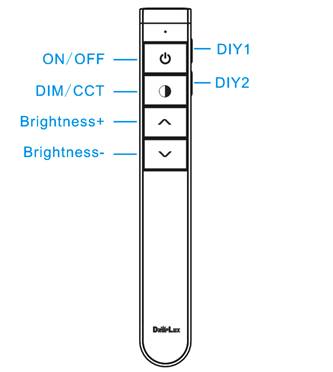
| Name of key | Description |
| ON/OFF | ON/OFF in any time |
| DIM/CCT |
For single color: 20%, 50%, 100% brightness hot key For CCT: 1) Short pressing: 100%CW, 50%CW+50%WW, 100%WW hot key 2) Long pressing: Color temperature increase/reduce stepless in turn |
| Brightness + | Short press for fast adjustment, long press for fine adjustment |
| Brightness - | Short press for fast adjustment, long press for fine adjustment |
| DIY1-DIY2 |
Short press once to call out the previously stored light state; DIY lighting operation (take DIY1 key as an example): 1) Short press the DIY1 key three times within 3 seconds to enter the custom operation; 2) Customize the light setting through the "DIMCCT/Brightness+/Brightness -" key 3) After the lighting is set, press the DIY1 button once to save, or press the "ONOFF/DIY2 button" to exit without saving. Note: The entire DIY setting process needs to be completed within 30S, it will automatically exit after timeout. |
The biggest advantage of this system is that it can not only solve the cabling problem in engineering wirelessly, but also realize a wired-like operation experience. In order to facilitate the early testing and debugging of the project, the factory status of the receiver is normally unpaired and each remote controller has a unique code value. The user should perform the matching work of the remote controller and the receiver during the installation of the project to avoid the mutual influence of the radio frequency remote control technology during the later use.
Please pay attention to the following 3 points before operation:
1) All equipment in the complete system after installation should have a unified and unique code value, so as to achieve the security and stability of the system.
2) The receiver can only store one code value and cannot be overwritten. Before learning the new code value, it is necessary to clear the original code of the receiver; the remote controller can only save one code value but can be overwritten and can also restore the factory settings. In order to facilitate the later maintenance, the three components that may be involved in the system (including receivers, handheld remote controllers, and panel remote controllers) can realize mutual learning of code values.
3) Since the receiver performs code value learning in the power-on state, in order to avoid confusion in the area, it is recommended that each area has an independent power switch so that the power of other areas can be easily cut off when the code is being operated.
пјҲ1пјүCode pairing operation: means that the receiver will only be controlled by the value code remote controller.
| Step | Operation | Instructions |
| 1 | Connecting the load to the receiver and power on it. |
1.It is necessary to clear the code first, if the receiver was coded before. 2.Batch operation can be performed within the remote control range. |
| 3 | Press and hold “DIY1” on the remote control for 5 seconds, the indicator of the remote control will flash quickly, means it enters the pairing code transmission status. | Will automatically exit code transmission status after 60 seconds, or pressing any key to exit. |
| 4 | See the load light flashes 3 times and return to the initial state | Pairing coding is finished successfully |
| Step | Operation | Instructions |
| 1 | Connecting the load to the receiver and power on it. |
1. The clearing operation should be finished within 1 minutes after the receiver is powered on. If exceeds the time, can be powered on again. 2. Batch operation can be performed within the remote control range. |
| 2 | Press and hold the remote control “DIY2” for 5 seconds. The indicator of the remote control flashes quickly, means it enters the clearing code transmission status. |
1. Will automatically exit code transmission status after 60 seconds, or pressing any key to exit. 2. If the original remote controller is lost, the new remote controller can be used for clearing operations. |
| 3 | See the load light flashes 3 times and return to the initial state | Clearing coding is finished successfully |
Since each remote controller has its own unique code at the time of delivery, when there are multiple remote controllers in one system, one of them (for example, remote controller A) must be selected as the system code value, and the code value of the rest remote controllers (for example, remote controller B) should be copied to the same one.
| Step | Operation | Instructions |
| 1 | A remote controlпјҡPress and hold “DIY1” on the remote control for 5 seconds, the indicator of the remote control will flash quickly, means it enters the pairing code transmission status. | Will automatically exit code transmission status after 60 seconds, or pressing any key to exit. |
| 2 | B remote control: long press "ON/OFF" for 5 seconds, the remote indicator light changes from 100% light to off, means entering the code value receiving state | Will automatically exit the code value receiving state after 30 seconds, or exit after learning the code value successfully. |
| 3 | see the B remote control indicator light flash 3 times | Code copying is finished and exit code value receiving status. |
A new remote control can also copy code from any one of the receivers in the whole system, after the successful operation, the new remote control can replace the original remote (if it is lost).
| Step | Operation | Instructions |
| 1 | Cut off the power of receiver. | Which one will be controlled by remote. |
| 2 | Long-press "ON/OFF" for 5 seconds, the remote indicator light changes from 100% light to off, means entering the code value receiving state. | Will automatically exit the code value receiving state after 30 seconds, or exit after learning the code value successfully. |
| 3 | Power on the receiver, will see remote control indicator light flash 3 times. | Code copying is finished and exit code value receiving status. |
* For security of the system, the distance from remote control to the one receiver should be less than 2 meters in this operation.
(5) The remote control restores the factory setting: it means that the remote control will be restored to the factory's unique code value.| Step | Operation | Instructions |
| 1 | Long press "ON/OFF" for 20 seconds. | The remote indicator light dim down to off continuously until the 20th second and then back to 100% light. Means this step is finished. |
| 2 | Press the "DIY2" to submit, the remote indicator light flashes 3 times. | Restore factory settings successfully. |
| Product name | Item number |
| RF 2.4G Remote Control (DIM & CCT) | HX-RFBT12 |
Product Video
Data download
Keywords:гҖҖжҺ§еҲ¶еҷЁ гҖҖled гҖҖи°ғ гҖҖHX-SZ600-TOUCH гҖҖHX-SZ600- гҖҖHX-RFBT002-RGB








 Jane-Hoion
Jane-Hoion