Product Details
Product Feature
1пјүProduct supply voltage is 3V(AAA*2)
2пјүAdopt 2.4G wireless control, with feature of long distance and non-directional control
3пјүFull keys design, unique interface, simple operation
4пјүMulti zone control function simple: could control single zone or overall zones; controlled area indicated by indicator light , more intuitive
5пјүHanging storage way, more easy to access and storage
6пјүTwo ways for accessories installation, flexible choice
7пјүTwo Colors: Black/White
8пјүRFBK-DIM-2.4G match with HD series dimming driver
9пјүThree years warranty
Technical Parameters
Remote Direction of Use
1пјүfunction of each key as belowпјҡ
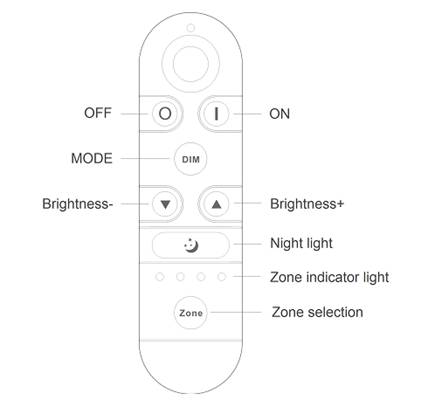
RemarkпјҡShort press Zone Key, for single zone shift, selected zone indication light on. Long press Zone key for 3 seconds, select all zones, 4 indication lights on in the meantime, control all areas lights.
Wireless remote control code value setting method
The biggest advantage of this system is that it can not only solve the cabling problem in engineering wirelessly, but also realize a wired-like operation experience. In order to facilitate the early testing and debugging of the project, the factory status of the receiver is normally unpaired and each remote controller has a unique code value. The user should perform the matching work of the remote controller and the receiver during the installation of the project to avoid the mutual influence of the radio frequency remote control technology during the later use.
Please pay attention to the following 3 points before operation:
1) All equipment in the complete system after installation should have a unified and unique code value, so as to achieve the security and stability of the system.
2) The receiver can only store one code value and cannot be overwritten. Before learning the new code value, it is necessary to clear the original code of the receiver; the remote controller can only save one code value but can be overwritten and can also restore the factory settings. In order to facilitate the later maintenance, the three components that may be involved in the system (including receivers, handheld remote controllers, and panel remote controllers) can realize mutual learning of code values.
3) Since the receiver performs code value learning in the power-on state, in order to avoid confusion in the area, it is recommended that each area has an independent power switch so that the power of other areas can be easily cut off when the code is being operated.
пјҲ1пјүCode pairing operation: means that the receiver will only be controlled by the value code remote controller.
пјҲ2пјүCode clearing operation: means that the original code value of the receiver will be cleared and returned to the factory state. Then it can be controlled by any compatible remote controller, and can learn to a new code.
пјҲ3пјүCode learning operation between remote controls: Used to unify system code values or copy a new remote controls.
Since each remote controller has its own unique code at the time of delivery, when there are multiple remote controllers in one system, one of them (for example, remote controller A) must be selected as the system code value, and the code value of the rest remote controllers (for example, remote controller B) should be copied to the same one.
(4) The remote controller restores the factory setting: it means that the remote controller will be restored to the factory's unique code value.


2пјүRemote control rack installation instructions:
There are two different installation methods for the remote control rack, customers can choose to install according to the different situation;
The first installation method: free drilling installation (for flat no ash surface)
пјҲ1пјүFirst, tear off the protective film for one side of 3M foam sponge glue, then affixed it on the behind circle of the remote control rack;
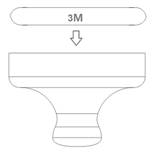
пјҲ2пјүTear off the protective film for other side of 3M foam sponge glue, and stick the remote control rack on the place where you want to stick.
пјҲ3пјүHang the remote control on the rack after installation
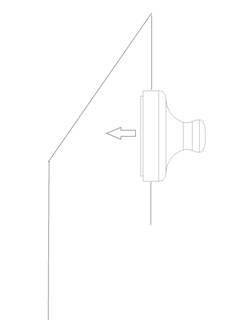

The second installation method: free drilling installation(suitable for uneven and ash surface)
(1) Drill a hole on the wall with a 6mm drill bit;
(2) Install the φ6 expansion tube in the hole;
(3)Twist the tip end of the M4 double-headed self-tapping screw into the expansion tube;
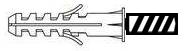
(4) Install the remote control rack on the screw like below
(5) Hang the remote control on the rack after installation
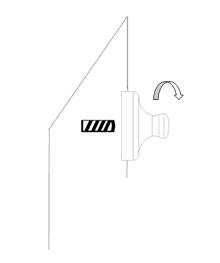

1пјүProduct supply voltage is 3V(AAA*2)
2пјүAdopt 2.4G wireless control, with feature of long distance and non-directional control
3пјүFull keys design, unique interface, simple operation
4пјүMulti zone control function simple: could control single zone or overall zones; controlled area indicated by indicator light , more intuitive
5пјүHanging storage way, more easy to access and storage
6пјүTwo ways for accessories installation, flexible choice
7пјүTwo Colors: Black/White
8пјүRFBK-DIM-2.4G match with HD series dimming driver
9пјүThree years warranty
Technical Parameters
| Working temperature | -20-60в„ғ | Supply voltage | 3V пјҲAAA*2PCSпјү |
| Sleep state current | <25uA | Emission current | <30mA |
| Sleep state power consume | <75uW | Emission power | <90mW |
| Net weight | 55g | Product size | L148*W40*38 (mm) |
| remote control distance | ≤30m | Emission frequency | 2.4GHz |
| Remote accessories | Remote hanger,3M foam sponge glue,M4 Double headed self tapping screw,φ6 Expanding Tube, Battery, Manual | ||
1пјүfunction of each key as belowпјҡ
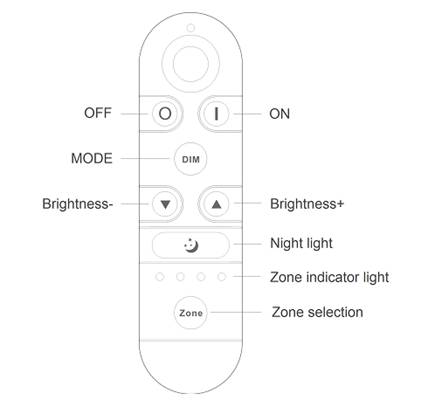
| Name of Key | Instruction |
| ON | ON in any time |
| OFF | OFF in any time |
| Mode | 3 Brightness Gradesпјҡ20%, 50%, 100%; |
| Brightness - | decrease light brightness, long press continuously |
| Brightness + | Increase light brightness, long press continuously |
| Night light | 5% brightness |
| Zone selection key | Select control zoneпјҲselected zone indication light will on, support single zone and overall zones controlпјү |
Wireless remote control code value setting method
The biggest advantage of this system is that it can not only solve the cabling problem in engineering wirelessly, but also realize a wired-like operation experience. In order to facilitate the early testing and debugging of the project, the factory status of the receiver is normally unpaired and each remote controller has a unique code value. The user should perform the matching work of the remote controller and the receiver during the installation of the project to avoid the mutual influence of the radio frequency remote control technology during the later use.
Please pay attention to the following 3 points before operation:
1) All equipment in the complete system after installation should have a unified and unique code value, so as to achieve the security and stability of the system.
2) The receiver can only store one code value and cannot be overwritten. Before learning the new code value, it is necessary to clear the original code of the receiver; the remote controller can only save one code value but can be overwritten and can also restore the factory settings. In order to facilitate the later maintenance, the three components that may be involved in the system (including receivers, handheld remote controllers, and panel remote controllers) can realize mutual learning of code values.
3) Since the receiver performs code value learning in the power-on state, in order to avoid confusion in the area, it is recommended that each area has an independent power switch so that the power of other areas can be easily cut off when the code is being operated.
пјҲ1пјүCode pairing operation: means that the receiver will only be controlled by the value code remote controller.
| Step | Operation | Instructions |
| 1 | Connecting the load to the receiver and power on it. |
1.It is necessary to clear the code first, if the receiver was coded before. 2.Batch operation can be performed within the remote control range. |
| 2 | Select area | Select the area with the "Zone" key and the corresponding indicator lights up |
| 3 | Press and hold “ON” on the remote control for 5 seconds, the indicator of the remote control will flash quickly, means it enters the pairing code transmission status. | Will automatically exit code transmission status after 60 seconds, or pressing any key to exit. |
| 4 | See the load light flashes 3 times and return to the initial state | Pairing coding is finished successfully |
| Step | Operation | Instructions |
| 1 | Connecting the load to the receiver and power on it. |
1. The clearing operation should be finished within 5 minutes after the receiver is powered on. If exceeds the time, can be powered on again. 2. Batch operation can be performed within the remote control range. |
| 2 | Press and hold the remote control “Off” for 10 seconds. The indicator of the remote control flashes quickly, means it enters the clearing code transmission status. There is no need to select the corresponding area when clearing code. |
1. Will automatically exit code transmission status after 60 seconds, or pressing any key to exit. 2. If the original remote controller is lost, the new remote controller can be used for clearing operations. |
| 3 | See the load light flashes 3 times and return to the initial state | Clearing coding is finished successfully |
Since each remote controller has its own unique code at the time of delivery, when there are multiple remote controllers in one system, one of them (for example, remote controller A) must be selected as the system code value, and the code value of the rest remote controllers (for example, remote controller B) should be copied to the same one.
| Step | Operation | Instructions |
| 1 | A remote controlпјҡPress and hold “ON” on the remote control for 5 seconds, the indicator of the remote control will flash quickly, means it enters the pairing code transmission status. | Will automatically exit code transmission status after 60 seconds, or pressing any key to exit. |
| 2 | B remote control: long press "mode key" for 5 seconds, the remote indicator light changes from 100% light to 5% light and flash, means entering the code value receiving state | Will automatically exit the code value receiving state after 30 seconds, or exit after learning the code value successfully. |
| 3 | see the B remote control indicator light flash 3 times | Code copying is finished and exit code value receiving status. |
| Step | Operation | Instructions |
| 1 | Long press "mode " for 20 seconds | The remote indicator light dim down and flashes continuously until the 20th second and then back to 100% light. Means this step is finished. |
| 2 | Press the "OFF" to confirm, the remote indicator light flashes 3 times | Restore factory settings successfully. |
Remote control accessories installation instructions
1пјүRemote control accessories list as below:
Remote control rack 1pc 3M foam sponge glue 1pc


M4 double-headed self-tapping screw 1pc φ6 expansion tube 1pc


2пјүRemote control rack installation instructions:
There are two different installation methods for the remote control rack, customers can choose to install according to the different situation;
The first installation method: free drilling installation (for flat no ash surface)
пјҲ1пјүFirst, tear off the protective film for one side of 3M foam sponge glue, then affixed it on the behind circle of the remote control rack;
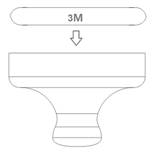
пјҲ2пјүTear off the protective film for other side of 3M foam sponge glue, and stick the remote control rack on the place where you want to stick.
пјҲ3пјүHang the remote control on the rack after installation
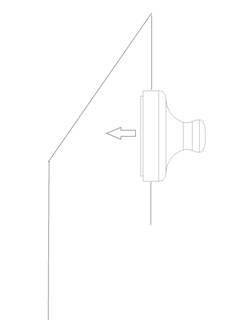

The second installation method: free drilling installation(suitable for uneven and ash surface)
(1) Drill a hole on the wall with a 6mm drill bit;
(2) Install the φ6 expansion tube in the hole;
(3)Twist the tip end of the M4 double-headed self-tapping screw into the expansion tube;
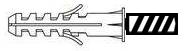
(4) Install the remote control rack on the screw like below
(5) Hang the remote control on the rack after installation
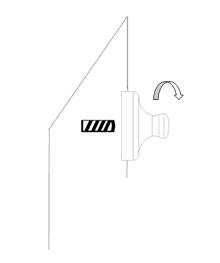

Product Video
Data download
Keywords:гҖҖжҺ§еҲ¶еҷЁ гҖҖled гҖҖи°ғ гҖҖHX-SZ600-TOUCH гҖҖHX-SZ600- гҖҖHX-RFBT002-RGB















 Jane-Hoion
Jane-Hoion