HX-SZ600-WP86-CCT
-
Product Introduction:
LED Sync CCT Controller with Wall-panel remote control HX-SZ600-WP86-CCT, adopts the most advanced PWM (Pulse Width Modulation) digital control technology, it is used for controlling constant voltage LED CW+WW lamps. For instance, point source of light, flexible light strip, led modules, led strings and so on; It belongs to low-voltage DC power input and output with four interfaces, including two identical V+ for positive interfaces, the other two for the CW and WW control interface. Meanwhile,
Product Details
Product Features
Controller
Remote control
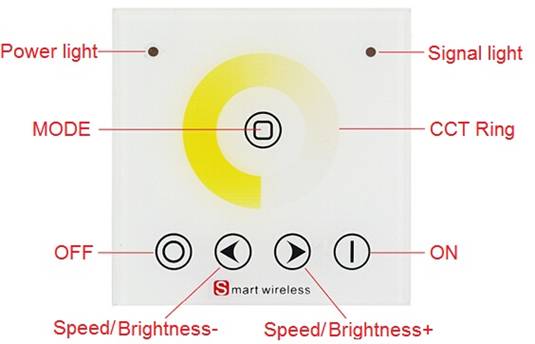
7 modes in total as below:
If unique-control or new-coded-remote is needed, pairing the remote and the receiver as below operation instruction before using:
Back to factory default, wall-panel can be controlled by any one the same remote control.
Wall-panel Installation instruction
Step 1: Fixing the bottom cover into the wall; Step 2:Fixing the metal frame into the bottom cover
with screws( projecting part upward )


Step 3: Pressing the wall-panel into the metal frame, after connecting well the input and output wires.


Typical Applications
Application Circuit 1: (Tips:CH1→CW,CH2→WW)

Application Circuit 2:( Synchronization function with network Line)
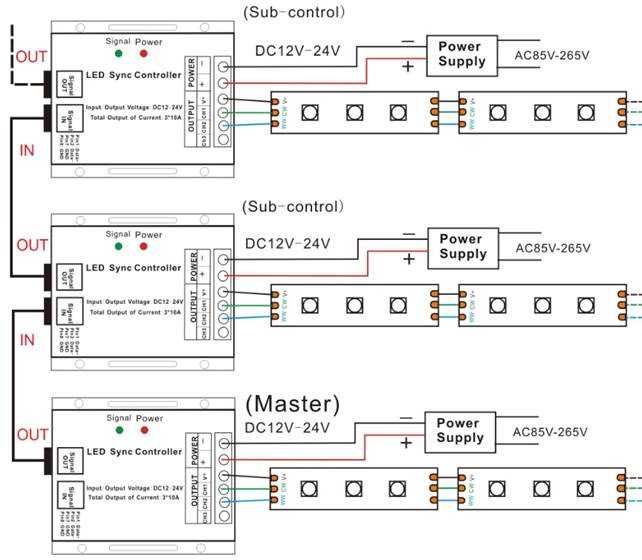
Tips: The green signal indicator light will uniform flash with proper communication, and will off with any incorrect signal connection (like: poor contact, confused input and output, wrong wire order).
- Designed for CW+WW constant voltage LED lights, Working voltage DC12-24V.
- Two channels output, Max. load current: 2CH*10A; Max. load power: 240W/12V; 480W/24V.
- Adopts full-touch wall panel remote control with fashion appearance, no need line-of-sight. Control range up to 20 meters. The working voltage of wall-panel is AC90-265V.
- Structure/dimension/installation of the wall panel according to the 86-type European standards.
- Memory function, each time power-on reserve the mode which stop in the last power-down.
- Long-press the brightness and speed key can get the fast adjustment, convenient for operation.
- Multiple controllers can work synchronically when connected by network cable through the RJ45 connector, the network cable between 2 ports up to 100 meters.
- Warranty of this product is two years, exclude the artificial situation of damaged or overload working.
Controller
| Working temperature | -20-60℃ | Supply voltage | DC12V-24V |
| Static power consumption | <1W | Connecting mode | common anode |
| Grayscale | 256 levels | Speed stage | 100 grade |
| External dimension | L91*W88*H24 mm | Packing size | L102*W102*H66 mm |
| Net weight | 200g | Gross weight | 210g |
| Mode | 7 | Remote distance | Up to 20M |
| RF frequency | 433.92Mhz | Memory function | support |
| Output | 2 channels | Output current | ≤10A(each channel) |
| PWM frequency | 400Hz | Max. Output power | 12V240W, 24V480W |
Remote control
| Ambient temperature | 0-45℃ | Working voltage | AC90-265V(50/60Hz) |
| Standby power | 0.2W | Working power | 2W |
| Net weight | 130g | RF frequency | 433.92MHz |
| Dimension | 86*86*34mm | RF distance | ≤20m |
| Structure | 86-type European standard | ||
Interface Specifications
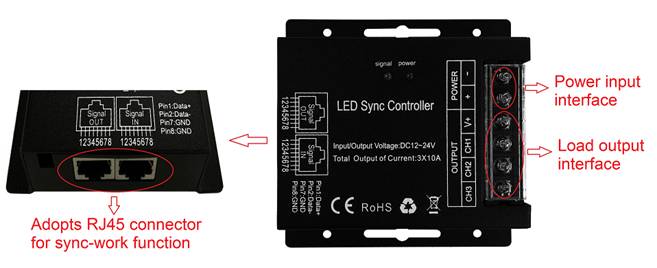
Connection:V+→COM、CH1→CW、CH2→WW、CH3→NC (no connect);

Direction for use
- Connect the load wire at first, followed by the power wire; Please ensure short circuit can not occur between wires before turning on the power;
- Adopts RF full touch wall-panel remote control, with one dimming ring and 5 function buttons.
- The signal light flash-- represents the signal has been sent well;
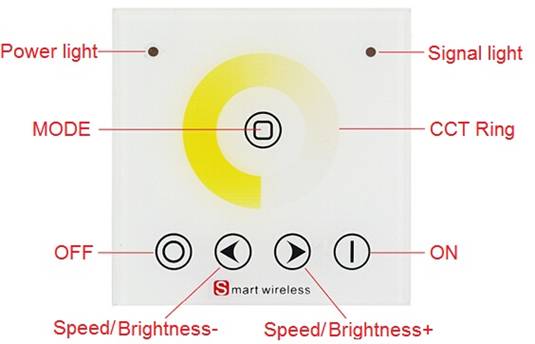
7 modes in total as below:
| NO | Patterns | Remarks |
| 1 | Static WW | Brightness is adjustable |
| 2 | Static CW | |
| 3 | Static CW+WW | |
| 4 | CW and WW flash alternately | Speed is adjustable, brightness is unadjustable |
| 5 | CW and WW fade alternately | |
| 6 | CW and WW flash | |
| 7 | CW and WW fade |
Tips: Receiver can be controlled by any one the same remote as factory default; the wall-panel remote control delivered with unique RF code as factory default; if unique-control is needed, please matching the code before installation and using.
Matching code operationIf unique-control or new-coded-remote is needed, pairing the remote and the receiver as below operation instruction before using:
- Step 1: Pressing key “mode” and hold on, power on the controller, the load LEDs will be 50% brightness white as responding.
- Step 2: Continuously to press the key “ON“ for 3 times within 5 seconds after step 1 ,the brightness of LEDs will change from 25% -10% as responding.
- Code learning successfully, the LEDs will be back to the status before the power off, and the receiver only can be control by the remote.
- If not, please re-operate from step 1 to 2.
Back to factory default, wall-panel can be controlled by any one the same remote control.
- Step 1: Pressing key “Mode” and hold on, power on the controller, the load LEDs will be 50% brightness white as responding.
- Step 2: Continuously to press “Speed/Brightness -“ 3 times within 5 seconds after step 1 ,the brightness of LEDs will change from 25% -10% as responding.
- Code clearing successfully, the LEDs will be back to the status before the power off, and the receiver can be controlled by any remote control(any one the same remote control can be used to clear the code).
Wall-panel Installation instruction
Step 1: Fixing the bottom cover into the wall; Step 2:Fixing the metal frame into the bottom cover
with screws( projecting part upward )


Step 3: Pressing the wall-panel into the metal frame, after connecting well the input and output wires.


Typical Applications
Application Circuit 1: (Tips:CH1→CW,CH2→WW)

Application Circuit 2:( Synchronization function with network Line)
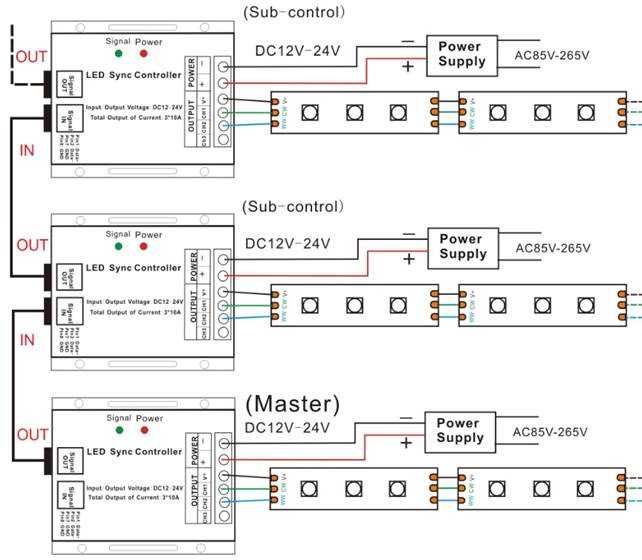
Tips: The green signal indicator light will uniform flash with proper communication, and will off with any incorrect signal connection (like: poor contact, confused input and output, wrong wire order).
Product Video
Data download
Keywords: 控制器 led 调 HX-SZ600-TOUCH HX-SZ600- HX-RFBT002-RGB














 Jane-Hoion
Jane-Hoion