How To Set Up The DIY Mode Of 44 Keys Remote
Many customers are confused about the setting of the DIY mode for IR 44 Keys RGB LED Controller, today we will make a detailed explanation of the DIY modes.
Let's use IR44keys remote as an example:
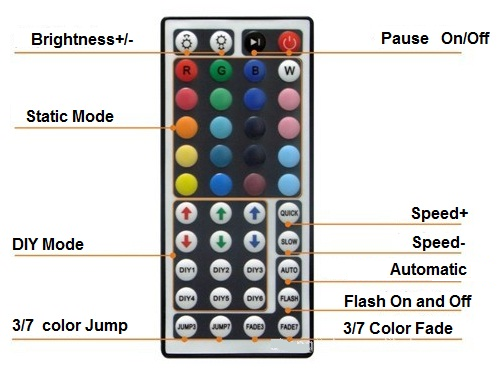
The Keys Functions :
| Brightness fall | Pause/Run | On/Off | |
| Static red | Static green | Static blue | Static white |
| Static orange | Static light green | Static dark blue | Static milk white |
| Static dark yellow | Static cyan | Static lyons blue | Static white pink |
| Static yellow | Static light blue | Static purple | Static green-white |
| Static light yellow | Static sky blue | Static brown | Static blue white |
|
Increase red |
Increase green | Increase blue | Speed up |
| Decrease red | Decrease green | Decreaseblue | Speed-down |
|
DIY key1 |
DIY key2 | DIY key3 | Automaticchange |
|
DIY key4 |
DIY key5 | DIY key6 | Flash on and off |
| 3 color jumpy change | 7 color jumpy change | 3 color fade change | 7 color fade change |
About DIY key, when it's pressed first time, will enter the DIY color mode, you can adjust the color per the 6 keys at above to increase or decrease the R/G/B color by yourself freelyпјҲif other key is pressed this timeпјҢwill jump out from DIY color modeпјү. And you can save the color which you have adjusted by pressing the DIY key once again. When next time this key is pressed, it will show the color you saved last time.
There are 6 DIY keys, so you can save 6 colors you like. They are all Independent, have no effect each other. For example: if you press DIY key1 first, and then press DIY key2, DIY key1 will be invalid, until DIY key2 is pressed once again, current color will be saved.
Any other question, pls free to contact Hoion.
(Authorпјҡadmin)




 Jane-Hoion
Jane-Hoion